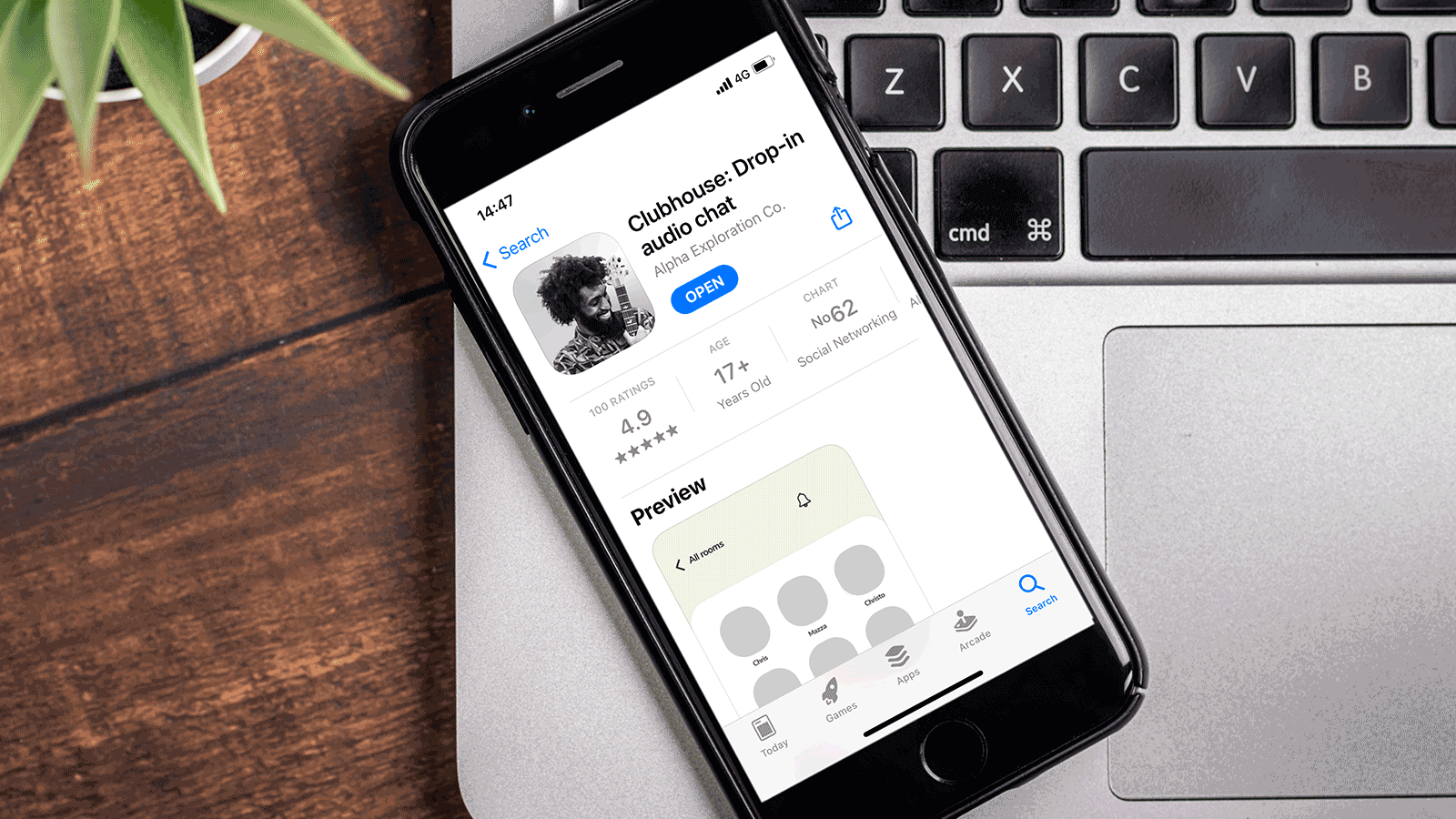Here's what you should know about the invite-only social app
Have you heard it through the grapevine? "Clubhouse" is the word on everyone's lips. Founded in 2020 by Paul Davison and Rohan Seth, the invite-only social app is growing at a colossal rate. By January 2021 it counted two million active users, and that number has continued to surge. Many are touting the app as the latest networking tool that all young professionals need to get ahead.
So, is Clubhouse worth the hype and can you use it to network with like-minded people? Within this guide, we'll take a look at the basics, including what the app is all about, how you can get involved, and the best ways you can use it. Here's everything you need to know so far.
What is Clubhouse?
First things first, what is Clubhouse? Think of the social media app as a mix of Spotify, Twitter, and LinkedIn. The app's creators say that it's "a new type of social product based on voice [that] allows people everywhere to talk, tell stories, develop ideas, deepen friendships, and meet interesting new people around the world."
Essentially, this is an exclusive social media channel where the main medium is audio. Once you're in (we'll get to that later!), you set up your profile and select some professional interests. Next, you'll see the "hallway" (the main feed) and "rooms" that suit your interests. Rooms vary wildly from "Welcome Women Leaders" to "The Millionaire Breakfast Club."
Within each room, there's a real-time chat happening. Click on one and you'll immediately start hearing the room hosts speaking. It's kind of like a live podcast. You can tune in, listen for a while, get involved in the conversation, or simply "leave quietly." The decision on how much you want to participate is entirely up to you.
Aside from dipping in and out of rooms, you can also host one-on-one conversations with your contacts. Adding professionals who you know or would like to network with means that you can have private chats about whatever you please. As you build your network on the app, you will have more and more opportunities to speak with influential and inspiring people.
There's one golden rule: What happens in Clubhouse, stays in Clubhouse. You're not allowed to record any of the conversations that happen within the rooms. That means that posting any conversations that take place in the app to another platform is an absolute no-no.
How do you get an invitation?
Itching to download Clubhouse and start listening in? Great! There's one catch though. This social media app is invite-only. Like an exclusive club, it has a "no invitation, no entry" policy. So how do you get invited?
Have a current user invite you
The first and most obvious way to get invited to Clubhouse is to ask someone. New users get one or two invitations to dole out when they first join the app. If you're lucky enough to have friends in high places (or at least with the app), ask them to invite you. The longer a user is on the app, the more invitations they get. That means that, whilst someone may not be able to invite you right now, you can check back with them at a later date.
Reserve your username (and wait!)
Not sure if you know anyone with the social media app yet? Don't panic. There's another option out there, though it's less straightforward. Anybody can download the Clubhouse app from the App Store. When you've done that, launch the application and reserve a username. If any of your friends already have the app, they may get a notification telling them that you've reserved a spot. If so, these users will get the option to wave you through the side door (without using one of their invitations).
How do you use Clubhouse?
Once you've successfully joined the app, you'll need to know how to use it. Clubhouse is relatively user-friendly if you're used to using social media platforms. The main difference is the fact that there are no posts ‒ these are replaced by rooms. Here are some of the things you can do:
Set up a profile
Before you start sneaking around and looking in rooms, you need a profile. It takes a couple of minutes to get set up. Choose a professional-looking picture of yourself and complete a short bio. If you're going to attempt to network on the app, ensure that your bio sells you and your skill set.
Start off with a first line that describes you and your profession, such as "Digital Marketer with 15+ Years Experience." Next, add some colour, such as the clients you work with, your niches, and your interests. You can also link up your Twitter and Instagram accounts.
Follow some clubs
When you first start using the app, the rooms that you see will relate to your interests and your contacts. However, the more clubs you start following, the more rooms you'll see. Search for groups within the app. Simply type in a word or phrase, such as "marketing" or "creative writing" and see what comes up. Pick clubs that are relevant to you and follow them.
Check out the calendar
Whenever you open the app, you'll be able to see the rooms that are currently open. But what if you want to plan ahead? Hit the calendar button at the top of the feed to do that. You'll see a list of upcoming rooms that you can join, along with a description and the start time for each. Should you see one that you don't want to miss, hit the bell symbol next to it and you'll get a notification when it begins.
Connect with users
One of the reasons that Clubhouse has grown so quickly is that it has some big-name users. We're talking Oprah, Jared Leto and Drake, among others. You can search for users the same way you would groups. When you find someone interesting, follow them. That means that you can see their activity. If the user follows you back, you'll be able to start a "closed room" with them.
Can you network on Clubhouse?
The burning question is: can you network on Clubhouse? With influential people flocking to the app, you might think that it's a direct way to reach them. However, whether this will be a useful networking tool remains to be seen. Sure, you can set up an attractive profile. You can join industry-specific groups and follow experts. In theory, it sounds like a good way to expand your network. At the very least, you can hear from different professionals and learn about your industry.
Since the app is relatively new, there's no way of knowing whether or not it will take off; it may be a fleeting fad or the next big thing, but few of us can predict what will happen. But that doesn't mean that you shouldn't try. Becoming an early adopter of the platform and making connections now could be invaluable later down the line. So, if you're lucky enough to get invited, get on the platform and start exploring.
The takeaway
Whether you're in or you're out, Clubhouse is an intriguing new social media concept. As the app starts to grow, we'll see whether it's the networking tool that we all hope it can be. It's certainly an interesting premise and a refreshing take on engaging with connections and professionals online. Watch this space.
LinkedIn remains a tried-and-true social platform for networking. Strengthen your profile with a LinkedIn profile makeover from TopCV. Learn more here.
 Charlotte Grainger
Charlotte Grainger